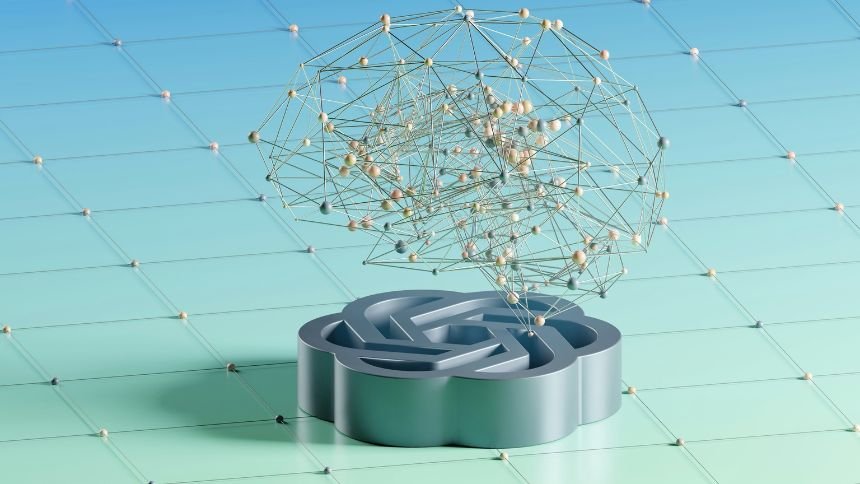You’ve probably received several price quotes in your life as a customer and eventually turned some of them into an order. Now you find yourself on the opposite side. You’re the one creating a quote and of course, you’re trying to win. Why win? Because submitting a price quote is like entering a small competition. Imagine a customer who needs to construct a pool. It’s clear that if he’s not really technically savvy, he’ll hire a company to do it. And it’s also clear that unless he has a strong preference in advance, e.g. based on experience of a friend or someone he trusts, he’s most likely to inquire with several companies, not just one. And this is our competition we need to win.
Here's what will definitely help you:
1. Get the input you need
Never underestimate the input. The better you are in your field, the better questions you can ask the customer and, of course, advise him on a suitable solution. Until you have a clear vision of what the customer needs, there’s no point in making an offer. Otherwise, you'll waste your time on a quote that follows your vision but doesn’t meet the customer’s demands. Getting to know the customer and his ideas helps you choose the right combination of your products and price.
2. Be prepared for "expectation vs reality"
You can quote your estimate, but the reality may vary. For example, it’s assumed that you will need 10m of cable for some construction project, but during assembly it turns out you needed 20m. Don’t forget to mention in your quote that quantities for such variable items are merely indicative and actual quantity will only be determined upon implementation/assembly or upon further specification. Remember that what you quote isn’t set in stone, but at the same time, every change must be clear to the customer so that he would consider you a trusted supplier.
3. Divide your quote into logical segments
If you’re creating a longer price quote including several segments, don’t put them all into one long list. If your customer finds the offer confusing, the chances he will accept it are slim. Divide your price quote into smaller sections and navigate your customer through the quote, using e.g. Add Note and Subtotal functions in ProfiQuote.
4. Choose the right place for the price
Let’s face it – even if the price is listed at the bottom of your quotation, it’s still the first thing the customer is looking for. Despite our effort to put the price as just another item in the quote, the customer will take it as the main thing, and based on price will only decide whether to bother with the rest of the quote or not. Choosing the right price is an art. In no case should you attempt to hide it from the customer, because if he can’t find it, he won’t pay any further attention to the offer.
5. A picture says more than a thousand words
It’s better to see something once than to hear about it a thousand times. This applies to your quote as well. Boring list of items won’t speak to him. Adding a picture next to each item will be extremely helpful.
6. Calculate your gross profit
Each item has a selling price and a purchase price. However, some costs aren’t billed to the customer as an item. For these, you can use an Item cost function. It may include e.g. time and fuel costs – you met with the customer, spent X hours to prepare a suitable solution, etc. Then, when speaking about the price, you’ll have a much better understanding whether it’s worthwhile for you to get this quote accepted.
7. Price quote speaks of your professionalism
If your price quote looks like a single-line email and your competitor submits an attractive, detailed one including pictures, you won't be in the same boat in the eyes of a customer. If you send an appealing and consistent price quote, you'll look much more professional to the customer.
8. Communication with customer is the key
Submitting a price quote and not following up the customer's feedback is a waste of time. Of course, you may have a fantastic product with no competition, then the customer has no other choice but to buy from you. But in real life, if you don't show the initiative to win, you lose.
9. Never edit the same price quote
It's quite common that the customer requests editing a specific price quote as per discount, product quantity, etc. If you keep editing the same quotation, you'll lose track of the version your customer is considering. In such a case, we recommend creating a copy of the price quote and changing the status of the old one by using the function Replaced by.
10. Evaluate the quote performance
It's definitely necessary to evaluate how the price quote ended up. It will help you to work more efficiently on your next offers. Ideally, you should compare the sales order with the price quote, or evaluate the entire business case based on the received and issued invoices.